Using Monthly Station Weather Data
There are three steps to using station weather data:
- Pick a station,
- Pick a variable, and
- viewing or downloading.
Pick a station
First we pick a dataset: NOAA NCDC GCPS MONTHLY STATION. This dataset has monthly temperature and precipitation until Dec 1995 from as early as 1697.
Now we are at NOAA NCDC MONTHLY STATION,
and we have a map of data locations. There are a number of ways to
select among the 10000 stations on the map.
- If you click on that map at the spot you
are interested in, you get the nearest station. You also get a link
to a list
of all the stations in the current view.
(The list follows the map; if you change the domain size the map will
change to be centered on the point you picked and it will be more
focussed). To focus the map on a particular area, enter the
longitude/latitude limits in the four boxes, and click redraw,
or use the 'Zoom' menu to select x2 or x4 and click on
the spot of the map you want to center upon (repeated zooming
can get you here, for example). You can then choose to label the points (like this by changing 'no labels' to 'Name'.)
- If you click on Searches,
you get a form that lets you search on any or all of the station
characteristics: name, country, elevation, latitude, longitude.
The latitude/longitude search is the same as zooming in on the
map (above).
Now go to the list of stations in current view.
Pick a station from the list by clicking on the name, in this case
NEW HAVEN/TWEED.
Viewing the data
To get a manipulatable view of the data, choose 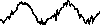 .
.
Pick a variable
Alternatively, from
NEW HAVEN/TWEED
we can make choices to download data.
Variables are organized into
an outline, so that one may have to go through several
levels to get an actual variable. Let's pick
mean
and then
temp.
Pick a data table format
Suppose you want spreadsheet formatted data. There is a table of options
across the top of the page, choose Data Files.
There are number of formats available, but
Columnar Table is what you want.
I would suggest also reading some of the questions in the questions
and answers section:
there are several examples of getting the monthly data for a particular station
(the
Bend, OR example is close, as is the following Newport RI, and Glenn's
questions.)
Again, you should look at the answers to the earlier questions: there are
other useful options along the way.
Benno

